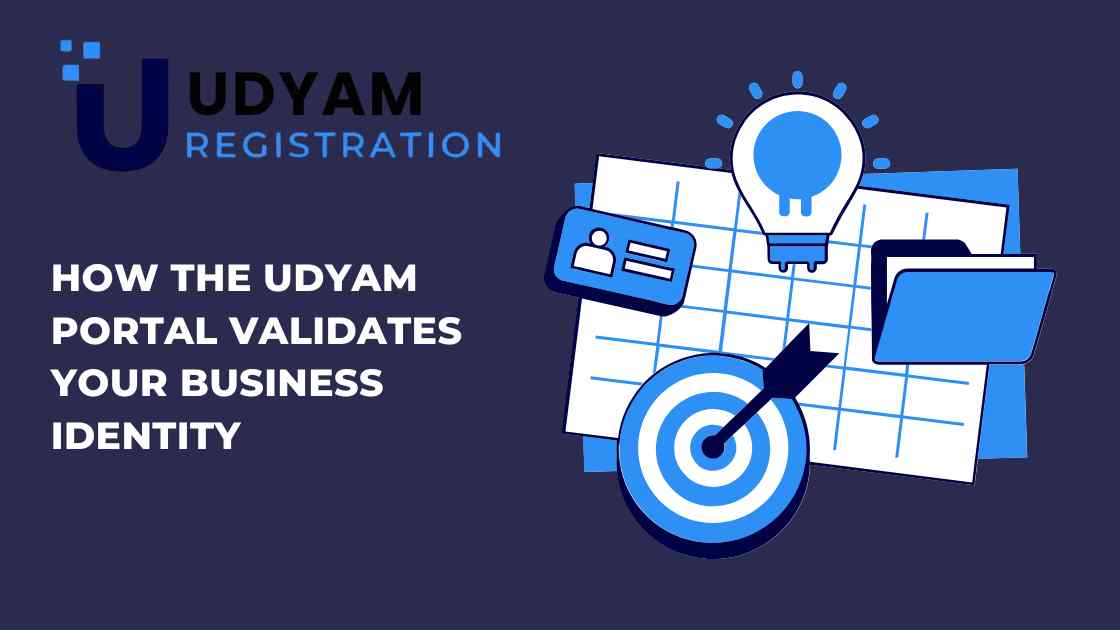In today’s digital age, getting your business officially registered is more important than ever. For micro, small, and medium enterprises (MSMEs) in India, the Udyam Portal has made the registration process simpler and faster. But how exactly does the Udyam Portal validate your business identity? In this article, we’ll explore the step-by-step process the portal follows, the documents involved, and why this validation is essential for your business success. Whether you are looking for MSME registration, Udyam registration online, or Udyam Aadhaar registration, this guide will help you understand everything you need to know.
What is the Udyam Portal?
The Udyam Portal is an online platform launched by the Government of India to register MSMEs easily. It replaced the older system of MSME registration and Udyog Aadhaar, providing a more streamlined and paperless approach. This portal allows business owners to get their enterprises recognized officially with just a few clicks, making them eligible for government benefits, subsidies, and schemes.
Why is Business Identity Validation Important?
Before you get any official registration, it is essential for the government to verify that your business is genuine. Business identity validation ensures that only legitimate enterprises get the MSME status, protecting the system from misuse and fraud. Validation builds trust between the government and business owners, enabling easier access to financial assistance, credit facilities, and market opportunities.
How Does the Udyam Portal Validate Your Business Identity?
1. Basic Information Verification
When you register on the Udyam Registration Portal, the first step is to provide your Aadhaar number. Aadhaar is the unique identification number issued by the Indian government to its residents. This serves as the primary proof of identity for the person registering the business.
The portal cross-checks the Aadhaar details with the information submitted in the registration form, such as name, address, and date of birth, to ensure they match. This helps to confirm that the person registering is authentic.
2. Verification of Business Details
After your Aadhaar is validated, you need to provide business details like the name of the enterprise, type of organization (sole proprietorship, partnership, private limited, etc.), location of the business, bank account details, and the nature of your business activities.
The portal verifies your business location and bank account details to ensure they are accurate. This step helps to confirm that your business exists and is active at the declared place.
3. GST and Other Registrations
If your business has a Goods and Services Tax (GST) number or other registrations like Shops and Establishment License, the Udyam Portal may check these details too. This extra verification adds an additional layer of authenticity to your business identity.
4. Integration with Government Databases
The Udyam Portal connects with various government databases, including those of the Ministry of Corporate Affairs (MCA), Income Tax Department, and GST Network. These integrations allow the portal to cross-verify your business information against official records automatically, reducing chances of errors or fraudulent registrations.
5. Use of Digital Signatures
The portal uses Aadhaar-based authentication and digital signatures to confirm the identity of the business owner. This digital authentication removes the need for physical documents and face-to-face verification, making the entire process quicker and safer.
What Documents Do You Need for Udyam Registration?
The Udyam registration process is designed to be simple, and it requires minimal documents. Here’s what you typically need:
-
Aadhaar Number: This is mandatory for the registration process.
-
PAN Card of the Business: To confirm the tax identity.
-
Bank Account Details: Including account number and IFSC code.
-
Business Address Proof: This could be a rental agreement, electricity bill, or property documents.
-
Details of Investment and Turnover: These figures help classify your business as micro, small, or medium enterprise.
Step-by-Step Process of Udyam Registration and Validation
Step 1: Visit the Udyam Portal
Start by visiting the official Udyam Portal for MSME registration. You can begin the registration process by entering your Aadhaar number.
Step 2: Enter Personal Details
The portal will fetch your personal details from the Aadhaar database. Confirm the details to move forward.
Step 3: Fill Business Details
Enter your business name, type of organization, location, bank details, and the main business activity.
Step 4: Provide Financial Details
Declare your investment in plant and machinery or equipment and your annual turnover. This information helps the portal classify your business.
Step 5: Submit Application
Once all information is filled correctly, submit your application.
Step 6: Automatic Validation
The portal cross-verifies your details with Aadhaar, PAN, GST, and other government databases automatically.
Step 7: Receive Udyam Registration Certificate
If everything is verified successfully, you receive your Udyam Registration Certificate instantly on the portal. No physical documents or visits are required.
Benefits of Udyam Registration After Validation
-
Government Schemes and Subsidies: Registered MSMEs get access to various government schemes and subsidies.
-
Easy Loan Approvals: Banks and financial institutions prefer to provide loans to validated businesses.
-
Protection Against Delayed Payments: MSMEs can claim protection under the MSMED Act against delayed payments from buyers.
-
Ease of Doing Business: Registration simplifies processes like getting licenses, tenders, and other permissions.
-
Increased Credibility: A validated Udyam registration adds credibility to your business in the market.
Important Tips to Follow While Registering on Udyam Portal
-
Use Correct Aadhaar Details: Make sure your Aadhaar details match your business records.
-
Provide Accurate Financial Figures: Avoid underreporting investment or turnover, as it can lead to penalties.
-
Keep Bank Details Ready: Your bank account must be in the name of the business or the proprietor.
-
Do Not Use Third-Party Websites: Always use the official portal for registration to avoid fraud.
-
Update Your Details When Needed: If there are changes in your business or financials, update them on the portal promptly.
Common Questions About Udyam Business Validation
Can I Register Without Aadhaar?
No, Aadhaar number is mandatory for Udyam registration. It acts as the key identity proof for validation.
How Long Does Validation Take?
The portal validates your details instantly through digital verification. Once verified, the registration certificate is generated immediately.
Is There Any Fee for Registration?
Yes, Udyam registration is a minimum cost on the official portal.
What If My Business Details Do Not Match?
The portal may reject the application or ask for corrections if details do not match official records. Always double-check before submission.
Conclusion
Understanding how the Udyam Portal validates your business identity is crucial for MSME owners in India. The process is designed to be simple, transparent, and fast, ensuring that genuine businesses get the benefits they deserve without any hassle. By using your Aadhaar as the primary identity proof and integrating with various government databases, the portal offers a secure and reliable method of validation.
If you are planning for MSME registration or want to complete your Udyam Aadhaar registration, following the correct steps and providing accurate information will help you get validated quickly. This will open up new opportunities, financial support, and credibility for your business.
For anyone looking for a trusted source on Udyam registration online, understanding this validation process is the key to a smooth and successful registration experience.