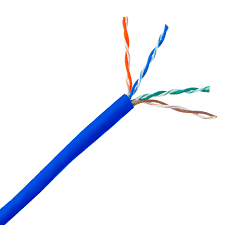When you’re working with Cat6 plenum cables, you’re handling one of the most reliable and future-proof cabling options for modern networking. These cables are designed not just for speed, but also for safety—thanks to their plenum-rated jackets that meet fire safety standards for air-handling spaces. But here’s the catch: even the best cable can perform poorly if it’s installed wrong.
That’s why today we’re breaking down the most common mistakes people make when installing Cat6 plenum cables—and more importantly, how to avoid them. Whether you’re an IT pro, a network installer, or even a DIY enthusiast, getting these details right will save you money, headaches, and downtime.
Why Cat6 Plenum Cables Matter
Before diving into mistakes, let’s clear up why plenum-rated Cat6 cables are important in the first place. Unlike riser or PVC jackets, plenum-rated cables are designed for air-handling spaces like ceilings, ducts, and walls. They resist fire, produce less smoke, and are mandated by building codes in many areas.
So, when you choose Cat6 plenum cables, you’re not just chasing faster speeds (up to 10Gbps in shorter runs); you’re also staying compliant and protecting your infrastructure.
Now, let’s talk about where people mess things up.
1. Ignoring Bend Radius Requirements
One of the easiest mistakes is bending cables too sharply. Cat6 plenum cables have a minimum bend radius (usually four times the cable’s diameter). Go tighter than that, and you risk degrading the signal.
Why it’s a problem:
Tight bends disrupt the cable’s twisted pairs, which kills performance. In real terms, that means slower data transfer, higher crosstalk, and failed certifications.
How to avoid it:
-
Use proper cable management (hooks, Velcro straps, raceways).
-
Don’t yank cables around corners—use gradual bends.
-
Check manufacturer guidelines for the exact bend radius.
2. Over-Pulling the Cable
Installers sometimes pull on cables too hard while fishing them through conduits or ceilings. Cat6 plenum has a maximum pull tension, and exceeding it stretches the pairs inside.
Why it’s a problem:
Over-pulling damages the geometry of the twisted pairs, and once that’s compromised, you can’t fix it. Expect reduced performance and connection instability.
How to avoid it:
-
Use fish tape or a cable puller to distribute force.
-
Pull steadily, not aggressively.
-
If pulling through long runs, apply cable lubricant designed for plenum-rated wires.
3. Mixing Cable Types
Here’s a rookie mistake: mixing riser, PVC, and plenum cables in the same installation. It’s not just bad practice; it can violate building codes.
Why it’s a problem:
-
Fire risk: Non-plenum cables can release toxic smoke in air-handling spaces.
-
Code violations: This can result in fines, failed inspections, or forced rework.
How to avoid it:
Stick to plenum-rated cable in plenum spaces, always. If you’re unsure, check the markings on the jacket—plenum-rated cables are labeled CMP.
4. Not Testing the Cable After Installation
Plenty of people skip testing once the cable is installed, assuming everything will “just work.” That’s a gamble you don’t want to take.
Why it’s a problem:
Untested runs may hide issues like split pairs, near-end crosstalk, or simple wiring mistakes. These problems won’t show up until the network is under load.
How to avoid it:
-
Use a proper cable tester (don’t just rely on cheap continuity testers).
-
Test every run before terminating at patch panels or wall plates.
-
Certify the cable for Cat6 performance if you’re in a professional environment.
5. Poor Termination Practices
Termination is where many installations fail. Whether you’re punching down at a patch panel or crimping RJ45 connectors, sloppy work shows.
Why it’s a problem:
-
Leaving too much untwisted pair increases crosstalk.
-
Using low-quality connectors causes intermittent failures.
-
Inconsistent pinouts (T568A vs T568B) break the link.
How to avoid it:
-
Stick with one wiring standard throughout (most use T568B).
-
Keep twists as close as possible to the termination point.
-
Use a quality crimp tool and connectors rated for Cat6 plenum.
6. Ignoring Distance Limits
Cat6 cables are powerful, but they’re not magic. The maximum recommended length for a Cat6 run is 100 meters (328 feet).
Why it’s a problem:
Go beyond this, and you’ll see signal degradation, latency, and speed loss—especially if you’re trying to push 10Gbps.
How to avoid it:
-
Plan your cable routes with distance in mind.
-
For longer runs, use repeaters, switches, or fiber.
-
Document your cable lengths as you go.
7. Running Cables Near Electrical Lines
Another common mistake is running data cables parallel to power cables. That’s a recipe for electromagnetic interference (EMI).
Why it’s a problem:
EMI causes dropped packets, slower speeds, and overall instability.
How to avoid it:
-
Maintain at least 12 inches of separation between data and electrical lines.
-
If they must cross, cross them at a 90-degree angle.
-
Consider shielded Cat6 plenum if EMI is unavoidable.
8. Skipping Cable Management
Some installers think “as long as it works, who cares about neatness?” That mindset is short-sighted.
Why it’s a problem:
Poorly managed cables tangle easily, make troubleshooting a nightmare, and increase the risk of accidental damage.
How to avoid it:
-
Use racks, trays, and Velcro straps (not zip ties that pinch cables).
-
Label every run at both ends.
-
Leave service loops for future maintenance.
9. Forgetting Fire Codes and Building Standards
Cat6 plenum is chosen for fire safety, but that doesn’t mean all codes are automatically met.
Why it’s a problem:
Overstuffing conduits, blocking airflow, or not following NEC (National Electrical Code) rules can lead to failed inspections and safety hazards.
How to avoid it:
-
Review NEC and local building codes before installation.
-
Use proper firestopping materials when penetrating walls.
-
Don’t overload conduits—follow fill capacity guidelines.
10. Cutting Costs with Cheap Cable
Last but not least, many people try to save money with generic, non-certified Cat6 plenum cables.
Why it’s a problem:
Cheap cables often don’t meet true Cat6 standards. You’ll end up with poor performance, failed compliance tests, and a shorter lifespan.
How to avoid it:
-
Buy from reputable manufacturers.
-
Look for ETL/UL-listed cables.
-
Remember: cables are the foundation of your network—don’t skimp.
Best Practices for a Smooth Installation
Now that we’ve covered the don’ts, here are the do’s:
-
Plan before you pull. Measure runs, map routes, and calculate distances.
-
Invest in the right tools—cable testers, crimpers, punch-down tools, and fish tape.
-
Document everything: labeling and diagrams save time later.
-
Train your team. Even experienced installers benefit from refreshers.
Final Thoughts
Installing Cat6 plenum cables the right way is about more than just plugging things in. It’s about protecting performance, safety, and compliance. Every mistake—whether it’s bending too sharply, skipping testing, or mixing cable types—can turn a solid investment into a headache.
The good news? Every one of these mistakes is preventable with proper planning, quality materials, and attention to detail. Get it right, and your Cat6 plenum network will deliver the speed, reliability, and safety it’s designed for—well into the future.