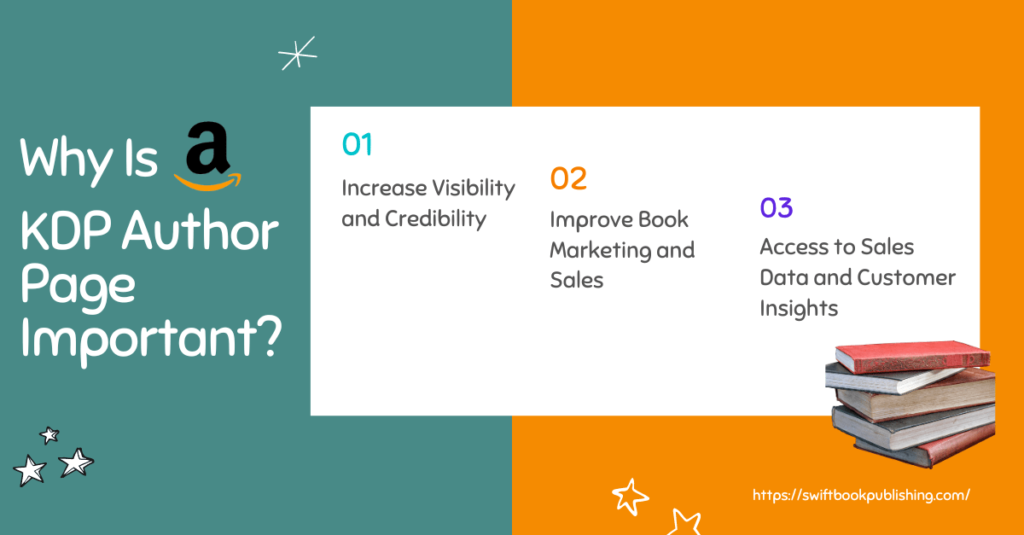Want to Sell More Books on Amazon? Worry not, this is your opportunity to get started. So, you have written a great book, that is well-edited, designed a nice cover, and “hit” publish on Amazon KDP. But then, nothing. Your book doesn’t get the attention it deserves. Why?
It might be your book listing.
Your Amazon book listing is like a shop window. If it doesn’t look good or say the right things, people will walk right past it. Even the best book won’t sell if no one clicks on it.
That’s where this blog comes in.
In this blog, we’ll show you how to make your book listing better. We’ll keep things simple, short words, small steps, and smart results.
You’ll also learn:
- How to write a title that grabs attention
- What to say in your book description
- Why keywords matter and how to find them
- How categories help readers find your book
- And a few easy tricks to boost your ranking
Whether you write fiction or non-fiction, this guide is for you. You don’t need to be a technical expert or marketing pro. Just follow these best practices, and your book will have a better shot at standing out.
Let’s make sure your hard work gets seen and bought. So, get ready to optimize your listing and boost your book sales.
Start Strong with a Great Listing
Your book is ready, and you’ve done all the hard work. Now it’s time to help readers find it. A strong Amazon listing can turn browsers into buyers, specifically in niche genres like art books.
So, if you are an independent author looking to stand out among self publishing a book, your listing plays an important role in how your book performs. The right categories, design, and words can make your book shine.
In this section, you will see how every part of your listing works for you. Let’s have a look at it step wise.
1. Choose a Title That Grabs Attention
Your title is what people first see. So, it is important to keep it clear and strong.
Here’s how to create a good title:
- Use simple words
- Keep it consistent with your book’s subject
- Include a subtitle with additional detail
Example:
- Bad Title: Stories from the Mind
- Good Title: Short Scary Stories for Kids, 10 Fun and Spooky Tales for Children Ages 7–10
A great title lets readers know what your book is about. They shouldn’t have to guess.
2. Write a Description That Sells
Your book description is a mini sales copy. It must grab the reader quickly.
Here’s a simple formula to follow:
- Begin with a question or strong statement
- Tell readers what the book is about (1–2 lines)
- Report 3–5 major benefits
- Finish with a call to action like “Buy now,” or “Start reading today”
Structure Example:
- Hook: “Searching for bedtime stories that have your children laughing and gasping?”
- Summary: “This is a 10-story book with a frightening twist that can be enjoyed by young readers.”
List:
- Easy to read
- Lightly frightening, not too spooky
- Ideal for children aged 7–10
Use short sentences and bullet points where you can. Keep it easy to scan.
3. Use the Correct Keywords
Keywords let readers to discover your book when they search. These are terms or phrases people enter into Amazon’s search field.
Put yourself in your reader’s shoes. What keywords would they use to locate a book like yours?
Keyword Table:
| Book Genre | Good Keyword Example |
| Children’s Fiction | bedtime stories, humorous books for children |
| Romance | sweet romance, small-town love story
|
| Self-Help | confidence tips, self-help for men
|
| Thriller | fast-paced thriller, mystery book series |
Use tools such as Amazon’s search bar (type and see what auto-fills) or free keyword tools such as Publisher Rocket or KDP Rocket.
Insert these keywords in your:
- Title or subtitle (if natural)
- Book description
- KDP keyword boxes (setup time)
4. Choose the Right Categories
Amazon lets you assign 2 main categories, but with some tricks, you can get listed in as many as 10. The correct categories get your book in front of the right people.
Tips to select intelligent categories:
- Check out similar books and record their categories
- Select less competitive categories to climb higher faster
- Send an email to Amazon support to include additional categories
Example:
If your book is “Self-Help for Teens,” don’t just select “Self-Help.” Also select:
- “Teen & Young Adult > Self-Esteem”
- “Health > Mental Health”
This boosts your chance of reaching a bestseller rank in at least one category.
Use A Strong Cover Image
Your book cover should look clear and professional, even as a tiny thumbnail. People do judge books by their covers.
This is especially true in competitive markets like those served by publishers in Manchester and other creative domains, where strong visuals matter as much as good writing.
What makes a good cover?
- Easy-to-read title
- Clean design
- Bright colors (especially for kids)
- No clutter
Tip:
- Look at the top 10 books in your genre.
- What do their covers look like?
- Try to match that style (not copy, just align).
If you’re not a designer, use tools like:
- Canva (use book cover templates)
- Fiverr (affordably hire a book cover maker services)
6. Get Reviews the Right Way
Reviews build trust. Books with lots of reviews tend to sell more. But never pay for fake reviews.
How to get honest reviews:
- Ask your launch team or beta readers
- Give free copies to early readers
- Include a friendly note in your book requesting reviews
Example Note:
- “If you enjoyed this book, please leave a quick review on Amazon. It helps others find it. Thank you!”
5–10 early reviews can have a significant impact.
7. Continue Testing and Optimizing
Even when your book goes live, you can continue to improve your listing.
Experiment with changing:
- Subtitle
- Description
- Keywords
Check how changes create an impact on your sales and views. Leave a week or two between each change so you can see the clear results.
Frequently Asked Questions
What is the 10% rule for KDP?
In simple words, the 10% rule for Amazon KDP means that authors in the KDP choose program can’t share more than 10% of their book content anywhere else. This also includes blogs and other websites.
What type of book sells quickly and best on Amazon KDP?
Some of the book categories that works best on Amazon KDP include:
Non-fiction books on famous topic like business, self-improvement, personal finance, health and wellness.
Fiction books in famous genres like mystery, romance, science, and thrill.
How to become a top seller on Amazon KDP?
Here are some steps to become Amazon top sellers:
- Step 1: Make a book
- Step 2: Design an attractive book cover
- Step 3: Create an account as Kindle Direct Publisher (KDP)
- Step 4: Add your book to Amazon
- Step 5: Design an author central page
- Step 6: Market and promote your book
Final Thoughts
Optimizing the listing of your book doesn’t have to be like an uphill task. Small changes can make a big difference. Begin with a strong title and a clear description. Use the right keywords and categories. Make your cover shine and gather honest reviews.
Your book deserves to be seen. And with these steps, more people will see it and buy it. Now go polish your listing. You’re just a few tweaks away from better sales.