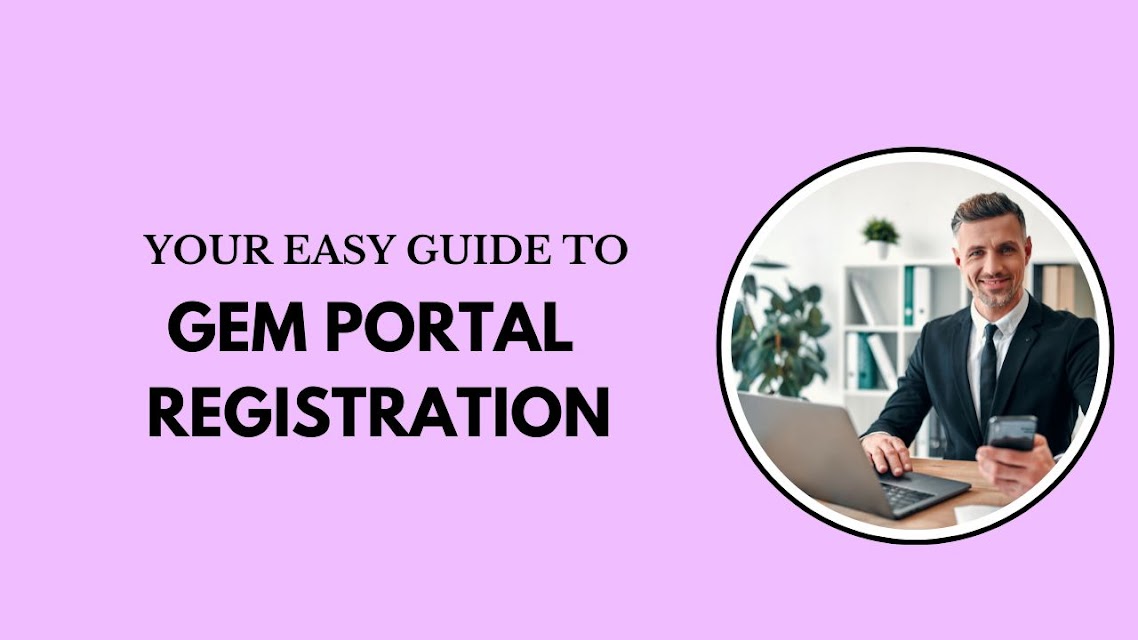If you want to sell your products or services to the government in India, the Government e-marketplace (GeM) is the best platform for you. It is an official online portal created by the Government of India. The GeM Portal helps businesses register and sell directly to government buyers across the country.
This guide will explain everything you need to know about GeM Portal in very simple words. We will also cover why it is important, what documents are required, and how to complete the registration step-by-step.
What is the GeM Portal?
GeM stands for Government e-Marketplace. It is an online platform where sellers (like companies, start-ups, manufacturers, traders, and service providers) can offer goods and services to various government departments and agencies.
This platform was launched by the Government of India to make the buying process simple, transparent, and fast.
Why Register on the GeM Portal?
If you are a business owner, here are some great reasons to register on the GeM portal:
- Access to Government Buyers: Over 70,000+ government departments and organizations buy through GeM.
- More Business Opportunities: Government buyers purchase a wide range of items like furniture, electronics, clothing, and even services like IT, security, and housekeeping.
- Simple Online System: No need to visit any office. The entire process happens online.
- Faster Payments: Government departments are required to pay sellers within 10 days of delivery.
- Zero Registration Fee: You do not need to pay anything to register on the portal.
Who Can Register on the GeM Portal?
The following types of sellers and service providers can register:
- Manufacturers
- Start-ups
- Traders
- Wholesalers
- Service Providers (IT, manpower, transport, etc.)
- MSMEs
- Large businesses
Documents Required for GeM Registration
To complete your GeM registration, keep the following documents ready:
- PAN Card of the Business or Individual
- Aadhaar Card of the Business Owner
- Udyam Registration (if MSME)
- GST Registration (if applicable)
- Business Registration Proof
Like shop establishment license, company registration certificate, partnership deed, etc. - Bank Account Details
Bank statement or a canceled cheque - Email ID and Mobile Number
Linked with Aadhaar and bank - Digital Signature Certificate (DSC) – Class 3 (for advanced usage)
Having these documents will help you complete the registration process smoothly.
Step-by-Step Process for GeM Registration
Let’s look at how you can register your business on the GeM portal easily.
- Visit the GeM Website: Go to the official GeM portal using your phone or computer.
- Fill in Your Details: Click on “Sign Up” and enter your basic details like your name, mobile number, email ID, and date of birth.
- Enter the OTP: You will get a One-Time Password (OTP) on your phone or email. Enter that OTP to verify your identity.
- Confirmation Call: You may get a call from a GeM team member. They will confirm your details and help you move forward.
- Registration Complete: After the call and OTP check, your registration will be complete.
- Get Your Login Details: You will receive your GeM Seller ID and login password on your email. Use these to log in to your seller account.
- Set Up Your Profile: Log in and fill in your business details, like your address, bank details, and documents. This is your seller profile.
- Submit Caution Money: You will be asked to pay caution money (a refundable security amount). The amount depends on your business size.
- Go to Product Listing: After setting up your profile, click on “Product Listing” in your dashboard to add your products or services.
- Select Product Category: While adding your product, choose the right category. This helps government buyers find your product easily.
- Start Selling: Once your products are listed, they will be visible to government buyers. You can now start receiving orders.
Tips for Success on GeM Portal
- Use Clear Product Descriptions: Add complete specifications, measurements, and images to attract buyers.
- Stay Active: Log in regularly to check for new bids and updates.
- Offer Competitive Pricing: Government buyers compare prices before purchasing.
- Ensure Timely Delivery: Deliver products or services on time to build trust and get repeat orders.
- Maintain Good Ratings: Your ratings affect your visibility on the portal.
Benefits of Selling Through GeM Portal
Let’s look at some more benefits of GeM Portal Registration:
1. Large Buyer Base
Government departments, ministries, and public sector units from all over India use the portal.
2. Transparent Dealings
Everything from listing to payments is tracked online. There is no middleman.
3. Faster Payments
After the product is delivered and accepted, payment is released quickly.
4. Equal Opportunity
Small sellers and big companies both have equal chances to participate.
5. Growth Opportunity
Selling to the government regularly builds trust and can grow your brand.
Can MSMEs Benefit from GeM?
Yes. GeM encourages MSMEs (Micro, Small, and Medium Enterprises) to register. MSMEs get:
- Priority in bids
- No need for earnest money deposit in some cases
- Special categories like MSE sellers in product listing
What is a Bid on GeM?
A bid is a type of tender where government buyers ask for specific goods or services.
Sellers can apply for these bids and quote their best price. The one offering the best value wins the order.
To participate in bids, you must complete GeM registration and have your products or services listed.
Tips for Successful Selling on GeM
-
Keep your profile and catalog updated with correct pricing.
-
Maintain quality standards to build trust with government buyers.
-
Respond promptly to buyer inquiries and bids.
-
Take advantage of MSME benefits like exemptions from Earnest Money Deposit (EMD).
-
Regularly check GeM portal notifications for tenders and bids relevant to your category.
Suggested read- list of item on Gem portal
Conclusion
Registering on the GeM portal is a smart move for any business that wants to grow by working with the government. It opens the door to new opportunities, increases your market reach, and helps you build trust with official buyers.
You don’t need to be a large company to sell on GeM. Even small traders, start-ups, and local businesses can register and start receiving orders.
All you need is the right documents, a working internet connection, and some time to fill out the registration form. Once you are registered, you can enjoy many benefits like online orders, faster payments, and access to a large network of government buyers.
So if you are ready to grow your business, don’t wait. Register on the GeM Portal today and take your first step towards becoming a government supplier.